I wanted to challenge myself to draw something with CSS, using some properties at my disposal from CSS3 like gradients, rotation, skew and border-radius. I needed something relatively simple to attempt to draw, and as I frequently think about toys, a Lego brick seemed a good option 🙂
This is my first try, so this probably isn’t the shortest way (in terms of CSS and HTML markup length) of creating it. If I create a better version, I’ll be sure to post it here.
View demo
The markup
I have created my brick with three <div> items and two lists. Each <div> makes up a side of the brick and each dot is a list item. I was considering using :before and :after, with just one <div>, but this is the way I have done it for the moment. View the demo and the markup below to see exactly how it was done:
CSS portion
/* Container */
div.brickContainer {
position: relative;
height: 260px;
}
/* Brick sides */
div.brickTop {
position: absolute;
left: 70px;
top: 20px;
width: 150px;
height: 95px;
background: #ffba00;
transform: rotate(20deg) skew(-50deg);
}
div.brickRight {
position: absolute;
left: 141px;
top: 98px;
width: 148px;
height: 125px;
background: #ff8a00;
transform: rotate(-20deg) skew(-20deg);
}
div.brickLeft {
position: absolute;
left: 1px;
top: 98px;
width: 148px;
height: 125px;
background: #f90;
transform: rotate(20deg) skew(20deg);
}
/* All dots */
ul {
position: absolute;
left: 70px;
top: 20px;
}
ul li {
position: absolute;
list-style: none;
border-top-left-radius: 40px 15px;
border-top-right-radius: 40px 15px;
border-bottom-left-radius: 40px 15px;
border-bottom-right-radius: 40px 15px;
}
ul li.topLeft {
left: -20px;
top: 15px;
width: 58px;
height: 38px;
}
ul li.topRight {
left: 50px;
top: -10px;
width: 55px;
height: 35px;
}
ul li.bottomLeft {
left: 48px;
top: 38px;
width: 60px;
height: 40px;
}
ul li.bottomRight {
left: 118px;
top: 15px;
width: 58px;
height: 38px;
}
/* Tall dots */
ul.dotsTall li {
background: linear-gradient(top, #ff8a00, #ffa200, #ff8a00);
}
/* Dot tops */
ul.dots li {
height: 19px;
background: #fc0;
}
HTML portion
<div class="brickContainer"> <div class="brickTop"></div> <div class="brickLeft"></div> <div class="brickRight"></div> <ul class="dotsTall"> <li class="topLeft"></li> <li class="topRight"></li> <li class="bottomLeft"></li> <li class="bottomRight"></li> </ul> <ul class="dots"> <li class="topLeft"></li> <li class="topRight"></li> <li class="bottomLeft"></li> <li class="bottomRight"></li> </ul> </div>

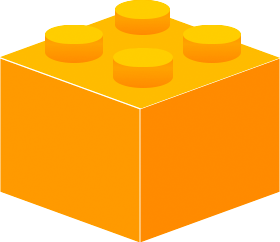
No idea how I stumbled on this, but I like it. I assume the browser support is a bit rubbish though sadly!
Yes, I’m afraid so, at the moment! It’s but a bit of fun 🙂